
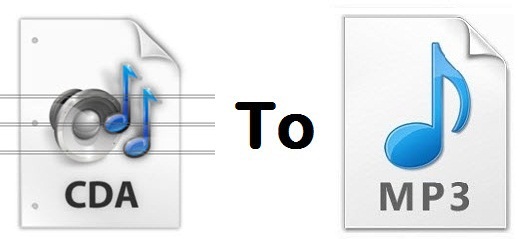
We did notice that the total remaining time estimate is way off in this application, originally indicating it would take over 450 minutes to rip our CD! In reality it only took about five minutes, despite the accompanying status bar never leaving 0% until it was actually done. Unlike some of the other CD rippers, RipperX defaults to manual CDDB lookup, though a check box in the config screen easily changes that to automatic. The user interface is unpolished, with massive toolbar icons that appear to have jagged edges where the transparency didn't work out.
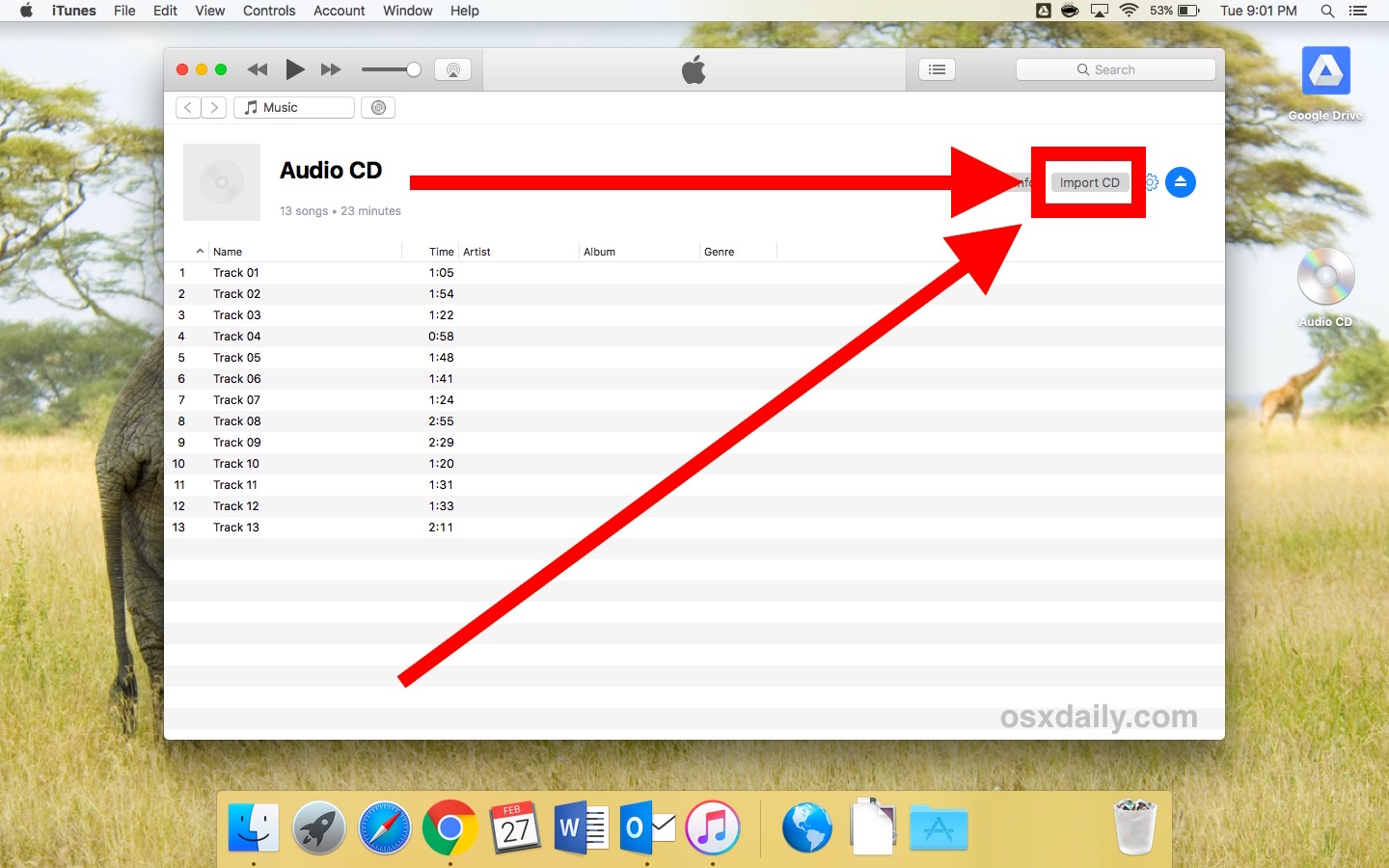
One nice feature of RipperX is the ability to pause the ripping process. File and sub-directory names can be customized to any combination of artist, album, track number, song title, and year. ID3 tags, M3U playlists, and album sub-directories can also be created when ripping a CD. Options include bit rate, variable bit rate quality, and encoder priority.

RipperX also allows you to convert directly from a source WAV file to MP3, without a CD at all. Since ripping and encoding are displayed as two separate processes in this app, you can actually keep the WAV files in the process of creating MP3s. It uses LAME to encode to MP3, so be sure to also install LAME from your package manager in order to create MP3 files with RipperX. RipperX can rip audio CD tracks into WAV, MP3, OGG, or FLAC files.


 0 kommentar(er)
0 kommentar(er)
